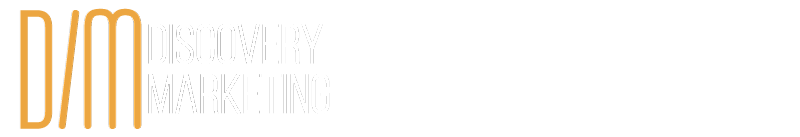The story started like any other. A client came to us with a problem with their campaign’s performance, so they asked us to audit their account. They were confused, understandably so, as to why they weren’t hitting their projected metrics.
On to the campaign audit, this is regular analysis for us—checking in on how their campaign is performing, what the data can tell us about missed opportunities or successful strategies to keep pushing. Although this would have been a business-as-usual procedure, we decided to look at the technical side first, rather than diving straight into the performance data. We had just finished working with another client who had unexpected and rather unusual technical issues, so why not switch up the routine for the next job as well, just in case?
As it turns out, this change in procedure helped us to solve the issue much more quickly. In this case, a campaign audit wouldn’t have helped our new client resolve their problem. The root of the problem, as you may have guessed by now, was technical.
We used the Meta Pixel Helper and Test Events tool (and if you haven’t seen our story on the importance of testing your events regularly, check it out here). By digging through the data, we found that our client had installed a new app. When asked for an approximate date of the app install, our client told us that they had installed it a few weeks prior. And, coincidentally, it was also a few weeks prior that their campaign performance had begun declining.
So we dove in deeper. Was it just the app? Or was there something else we were missing?
We tested numerous events to find the culprit, and we did. An event wasn’t “firing” as expected. But when the client replicated the test, they did not see the same error. There was a blind spot between what we were seeing versus what they were seeing.
It all came down to how each of us was adding a product to our respective carts on the client’s site. There were two ways to do this. The first was to open the product’s page and add it to the cart from there. The second was to add it from the small pop-up window that appears when you hover over an item on a category page (the modal window, for all you technical people out there). Only one of these methods for adding products to the cart worked. The other way did not, which meant the tracking for this event did not register (the pixel did not “fire”). Boom: technical root. The app worked, but the tracking did not.
We all know how the rest of the story goes from here. Depending on how customers purchased products on our client’s site, the purchase may not have been tracked, which meant that data wouldn’t be reported to Facebook. Thus, the campaign performance dropped. Fewer conversions were reported and optimization was negatively impacted.
Now, there are many other technical issues that arise when all your purchases aren’t being tracked, but we’ll save those topics for another day. The point of all this was to show how tricky and sly these technical problems can be, and ultimately they end up affecting your advertising performance. Like this problem, they might not create consistent errors, making them all the more difficult to catch.
The moral of the story is, yes, of course you should always review apps before installing them to your site. More often than not, the errors will be easy to diagnose and easy to fix. Sometimes, though, you’ll have to look a little closer. The problem may lie barely out of sight, residing in the technical details of your site or a specific app. But fret not. If you can’t find the problem yourself, there’s always another person who can act as your extra set of eyes and ears. That is, after all, why we’re here.